



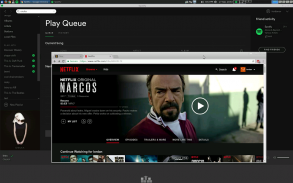






aSPICE
Secure SPICE Client

Description of aSPICE: Secure SPICE Client
aSPICE is a secure SPICE client that allows users to connect to SPICE-enabled virtual machines. This application is designed for the Android platform and offers a range of features that facilitate remote access and management. Users seeking an efficient solution for controlling virtual machines can download aSPICE to enhance their experience with remote desktop environments.
The application supports a variety of guest operating systems, making it versatile for different user needs. It utilizes the SPICE protocol, which is specifically tailored for virtual environments, ensuring that users can interact seamlessly with their virtual machines. As an open-source project, aSPICE emphasizes security and flexibility, appealing to both casual and professional users.
One of the primary features of aSPICE is its support for audio, which allows users to hear sounds from the remote machine during their session. This functionality is crucial for users who need to engage with multimedia applications or require audio feedback while performing tasks. Additionally, the app provides multi-touch control, enabling users to execute various mouse actions simply by tapping or dragging on their device screen. This includes left-clicking with a single tap, right-clicking with a two-finger tap, and middle-clicking with a three-finger tap.
Dynamic resolution changes are another significant aspect of the application. Users can adjust their desktop's resolution while connected, providing a more tailored visual experience based on their device's capabilities. This feature is particularly useful for users who need to manage virtual machines in different environments, ensuring that they can operate efficiently without being hindered by display issues.
For enhanced security, aSPICE includes support for SSH tunneling, allowing users to connect to machines securely, especially those located behind firewalls. This feature is essential for professionals who require a secure connection to their virtual machines, ensuring that data remains protected during remote sessions.
The app also offers master password support and multi-factor authentication (MFA) for SSH, further bolstering its security framework. These features are particularly beneficial for users who handle sensitive information or require an additional layer of security when accessing their virtual environments.
USB redirection is another practical feature of aSPICE, enabling users to connect USB devices to their remote machines. This capability allows for greater flexibility when managing hardware resources, making it easier for users to access files and applications stored on USB drives.
The application supports multi-language use, catering to a diverse user base. This inclusivity ensures that users from different linguistic backgrounds can navigate the app easily and effectively, enhancing their overall experience.
In terms of user interface, aSPICE is designed with simplicity in mind. Users can easily access advanced settings, including sound options, through a straightforward main screen. The app's layout is intuitive, allowing for quick adjustments to settings without navigating through complex menus.
For users who find that their mouse pointer does not align with their touch input, aSPICE provides a "Simulated Touchpad" input mode. This feature allows users to achieve better accuracy and control over their remote sessions. Additionally, users can enhance their experience by adding an EvTouch USB Graphics Tablet to their virtual machine, which can be done through configuration settings.
The application is well-suited for users who need to control virtual machines from BIOS to operating system, providing a complete range of functionality. This capability ensures that users have full visibility and control over their virtual environments, allowing for effective management of resources.
As of now, planned features for aSPICE include clipboard integration, which will enable users to copy and paste content between their device and the remote machine. This functionality is anticipated to further streamline workflows for users who frequently transfer information during their sessions.
In summary, aSPICE stands out as a robust solution for anyone looking to manage SPICE-enabled virtual machines securely and effectively. With its array of features, including audio support, multi-touch control, dynamic resolution changes, USB redirection, and enhanced security options, the application meets the diverse needs of users across various fields. Those interested in remote management of virtual environments can benefit significantly from downloading aSPICE and exploring its capabilities.
For further information about the app, users can visit the official links provided in the context.


























